Retrieving the first and last record from a table/file
Source Table: OT_SRC_DEV1.Employees
Step 1: Drag the Source on Source Analyzer
Step 2: Drag the Target to Target Designer
Step 3: Use Sequence Generator Transformation with Rank Transformation to find Top and Bottom Record
Step 4: Connect Sequence Generator NEXTVAL to both Rank Transformation
Step 5: Set The First Rank Transformation to Top and the number of Ranks to 1 in the properties.
Step 7: Use Union Transformation to join both the Rank Transformation with Two groups (Top and Bottom) as shown in the figure.
Step 8: Connect the Rank Transformation to Union Transformation in port and Union Transformation to Target as shown below.
Step 10: Check the details in Workflow Monitor for Properties and Logs for any errors and debugging.
The Final Transformation is Shown below.
Target Table: OT_TGT_DEV1.flrec_employees;








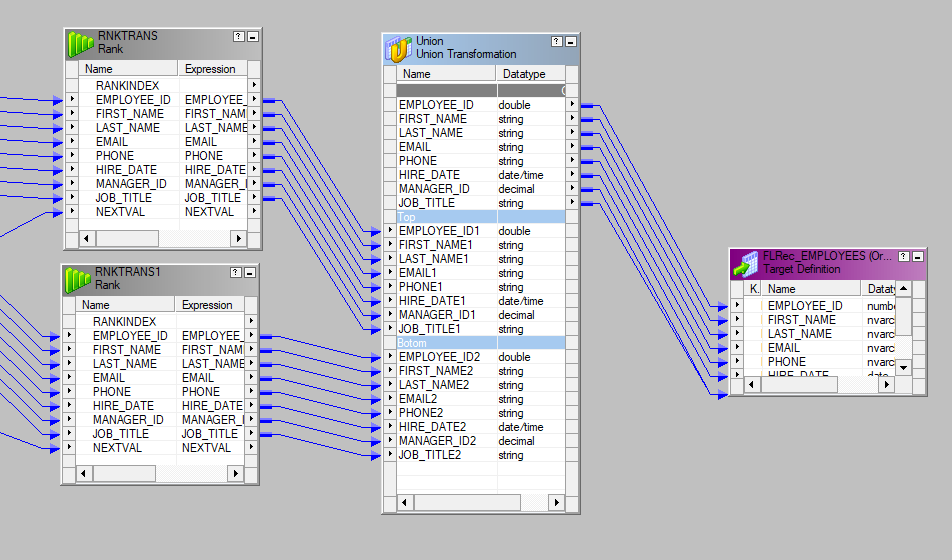








0 Comments